For your security, online payments now have a new home!
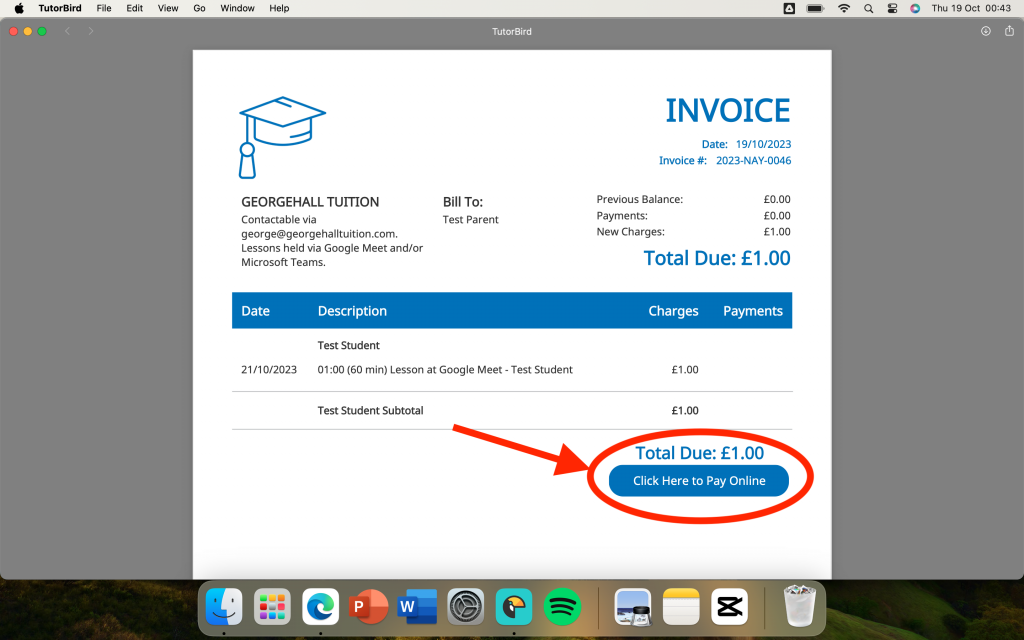
Click the “Click Here to Pay Online” button on the bottom of your invoice.
You can find your invoice as a PDF in your emails, or on TutorBird under Billing.
FAQ’s
Why did payments move?
The button on the bottom of invoices is a far more secure and effective way of making payment. Your payment is automatically logged on your child’s account and a receipt is automatically sent via TutorBird. The use of the button ensures you are paying the correct amount, mitigates risks of typos, and limits browser trackers.
Do I have to pay online?
Online payments, as of May 2023, are my preferred method of payment. Not only is the payment automatically logged on your child’s account, you are protected by a PayPal guarantee to ensure your money reaches the right person. However, if you do not agree to the PayPal terms of service, you are unable to use the online service, or if you would prefer to not use online payments, payments may be made through bank transfer. If you opt for this, you will still receive invoices with a pay online button.
Where is my invoice?
In the payment SMS message, the app will provide you with the email I have on file. In your email inbox, there will be an email with an invoice PDF. Alternatively, you can select the “Billing” tab on the App, after logging in from Parent Links.
I paid with the wrong card. Can I change that?
Should you need to change payment method, I am able to issue a refund on payments and allow these to be re-paid. However, please note that for refunds made, PayPal do not refund the seller fees to me, so these will be payable. If you are able, I would advise you leave that payment as-is and update your PayPal account going forwards.
I’m not getting invoices because you hold the wrong email for me. Help!
Please message me and I will update your records!

