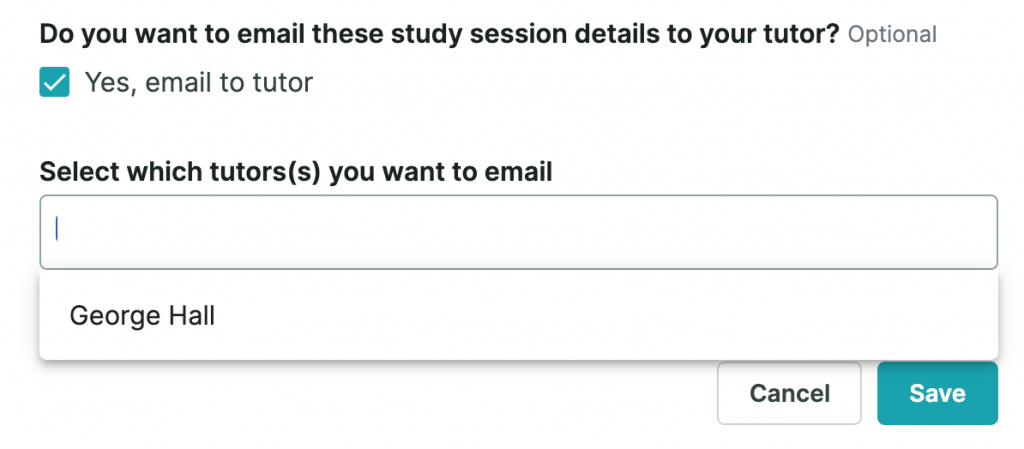To upload your homework via the App, follow the instructions below.
Prefer to watch? Click the video for a demonstration
1. Click the button on the left to sign in
2. Click the button on the left to navigate to Study Log
Alternatively, once signed in, select the hamburger menu and then “Study log”
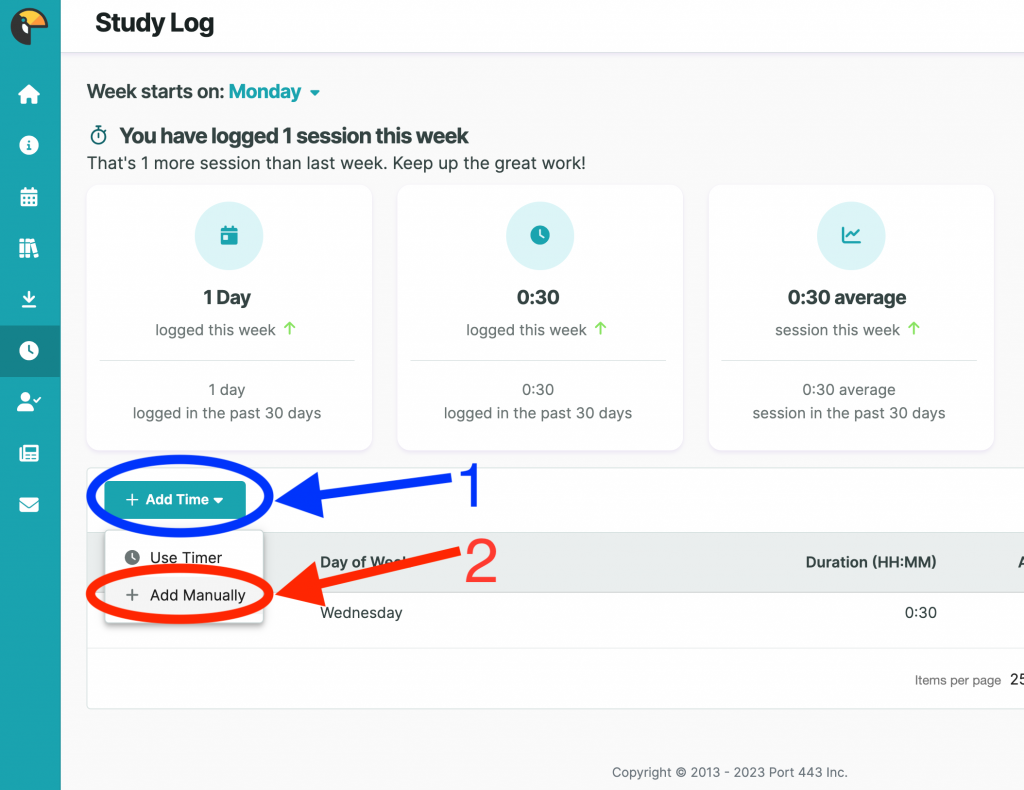
3. Select “Add Time”, then “Add Manually”
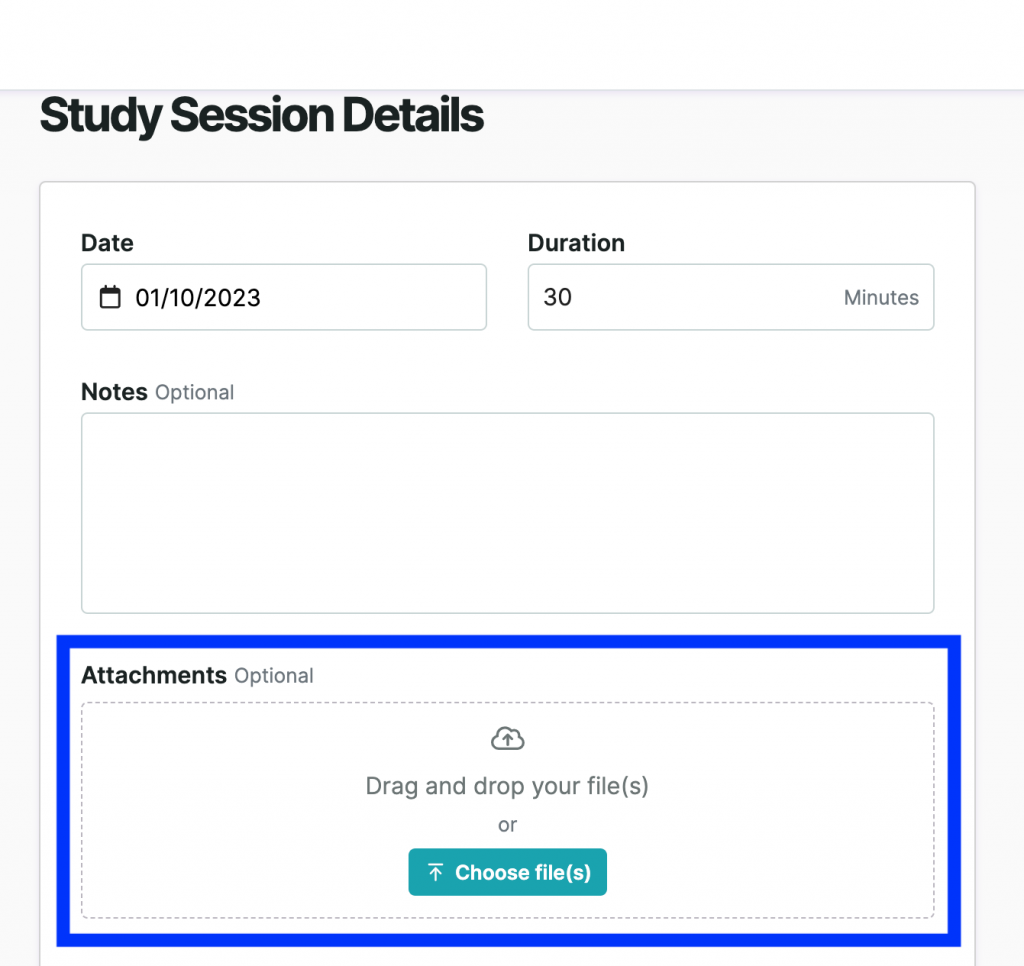
4. Click the “Choose Files” button, and upload all of your files.
Please also fill in the “Duration” box, as this helps me to understand your work style and adapt your workload to suit.
📱If you are uploading photographs from an iPhone, please go to Settings, then Camera, then Formats, and change it to “Most Compatible”. If you have taken photos before changing this setting, you will need to re-take or screenshot them.